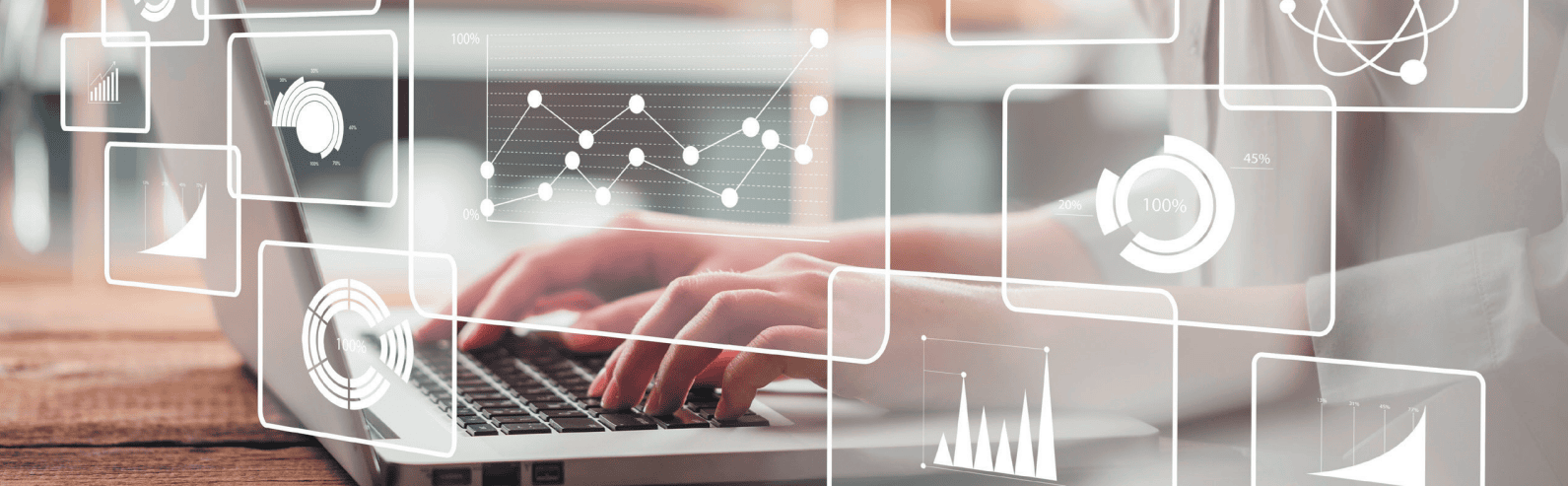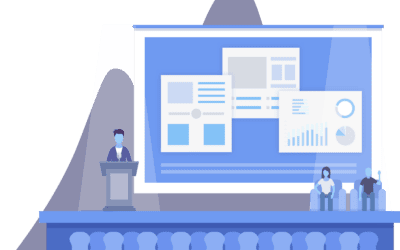Cyber Tips for Remote Employees
Cyber Security Awareness Month may be over, but protection should last all year long! Nothing is scarier than a breach in your security or information. As a company, the safety of your business and your employees should be a priority. But how can you make sure your employees are remaining safe and responsible while they’re at home and away from the office? Here are a few tips for your employees to stay safe while working from the comfort of their own homes!
5) Pay attention to Phishing
Phishing is used either by scam emails, phone calls, or fake websites in order to trick people into giving out their personal information and data. They look like a legitimate source in order to entice everyday people into concern or curiosity, striking when it’s least expected.
Some dead giveaways of phishing include incorrect spelling/grammar, incorrect email addresses, the urgency to act, and if hovering over the link, it reveals a different website.
4) Download security/firewall software
Think of a firewall as a shield. It’s the first line of defense between you and the attacker, preventing unauthorized users from accessing your accounts and data. Anti-virus software will be able to target and eliminate any threats that made it past the firewall.
More than just having it– make sure you keep them updated!
3) Use secure and private WiFi
It can be easy, to use free Wi-Fi at a local cafe or common hangout spot. However, that does not mean it’s safe. Many public Wi-Fi networks don’t have things like encryption and VPNs (virtual private networks), so it makes things risky when it comes to being online.
VPNs will be able to keep data private even in a public setting, and with a powerful firewall and anti-virus software installed, interception of personal information will be incredibly difficult.
2) Use strong passwords and 2-factor authentification
Some may not want to enable two-factor authentication because it can take up time and be annoying, but it is something that will add an extra layer of safety to someone trying to hack into profiles that aren’t theirs. Having a second way to log in that hackers won’t easily have access to will eliminate a large percentage of potential hazards.
As far as passwords go, a strong password is recommended to be at least 10 characters and contain numbers, symbols, and capital and lowercase letters. Companies will often inform their users of a data breach and if changing passwords is necessary, however, even when things are safe it’s important to update passwords semi-regularly anyways.
1) Use that block and report button!
Scammers will be persistent. It’s best to block them as they come, and report them to the IT department so that the problem may be addressed and eliminated. Some phishing emails can seem extremely real, so when in doubt, get a second opinion from IT!
HOW SECURE HALO CAN HELP.
Vulnerability Scanning and Penetration Testing
Attackers scan for vulnerabilities that will open the door into organizations. But how do you find every vulnerability and how do you know which to prioritize fixing? Trust the Secure Halo Find, Fix, Protect approach. We assess your network security, reveal vulnerabilities, and recommend decisive actions to maximize limited resources. If you would like to read more about the services we offer, click here